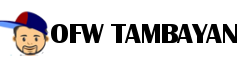In November 2018, the Overseas Workers Welfare Administration (OWWA) formally launched the e-Card specifically created to benefit overseas Filipino workers (OFWs). The card is not only proof that the OFW is an active member of OWWA but also gives an all-access pass to many benefits and privileges.
Aside from being a valid government-issued ID, the card also provides direct access to Integrated Department of Labor and Employment (iDOLE) eServices, government services like SSS and PhilHealth, and can be used as pass to direct exemptions to travel tax and terminal fees.
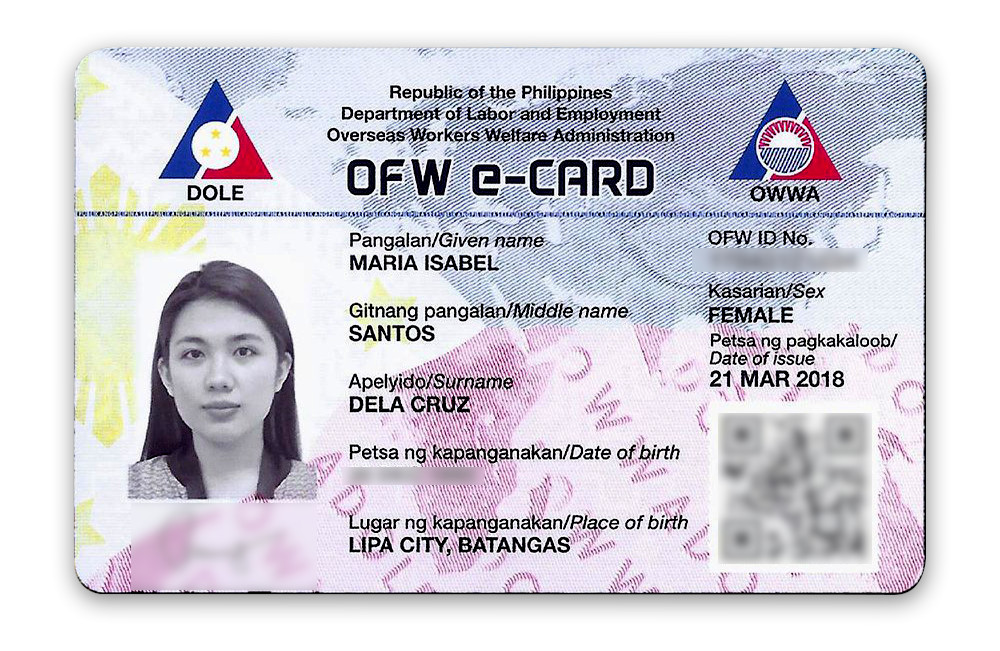
Photo credit: OFW Money
Connected to a mobile app, the OFW could still use the e-Card using another cellphone if the phone used to register the card becomes lost or is no longer functional. Security features are included in the e-Card and the app to ensure only that the OFW’s account will not be used by another person.
Here’s how you can apply for the OFW e-Card:
Step 1. Go to the OWWA official website for the OFW e-Card application form. [https://ecard.owwa.gov.ph/]
Step 2. There’s a reminder on the site that you can only apply for the e-Card if you are an active member of OWWA and holds a valid ‘Balik-Manggagawa’ OEC or Exemption number. Make sure to fulfill these requirements first to proceed with the application.

Photo credit: OWWA
Step 3. Fill in all the details required in the online application form. Aside from the regular data collected by other government agencies for ID application, you also need to provide your passport number and valid POEA OEC No. or valid POEA OEC Exemption No. in the application form before you can proceed.
Step 4. The OWWA OFW e-Card is only available for pick up. When filling up the application form, make sure to choose the right regional office.
Step 5. Tick the box for the Data Privacy Policy.
Step 6. Enter the captcha or tick the “I’m not a robot” box, whichever is applicable, before submitting your application.
Step 7. You will receive a tracking number for your application. This will be proof that your application has been received by OWWA. Take note of the application number.
Step 8. You can input your email address or Facebook account name in the appropriate boxes so you can receive a copy of your application and keep track of the progress of your request.
Step 9. Once you receive notification that your card is ready for pick-up, proceed to the regional office you indicated in the application form.